In case you didn’t know, the Halloween Horror Nights (HHN) social media channels are run by a completely monstrous demon. ‘Its’ favorite time of year to be particularly snarky and sinister are the days leading up to and during #HHN30. The fans who love this event, and entity, always ask, “How do I get featured on your Instagram?” And while normally, the HHN demon would rather roast a human than give them a credible response, this year is a little bit different. “HHN30 is a year for FEARS!” it bellows on the top of their lungs.
I won’t transcribe the entire horror rant, but just know I had to actually sacrifice my own black heart for this answer, but I did it for the HHN community — you’re all worth it!
‘Its’ first response was that, ‘it’ looks for pictures that really stand out. The spookier and scarier, the better. Bonus points in areas like scare zones, or really spookily themed areas, such as the Halloween Horror Nights Tribute Store or The Jack’d Up Experience at Universal’s Cabana Bay Beach Resort.
To help everyone out, I decided to list out some favorite photo spots for this year. Hopefully this can help stir the creative juices and unlock an evil photography eye.
SCARE ZONES
Perhaps, you’re new to Halloween Horror Nights and don’t know what a ‘scare zone’ is. Well, the name says it itself: a zone that’s meant for scaring. No, it’s not a haunted house or haunted bathroom (not this year at least). It’s an outdoors themed area people walk through. As people walk by, scare actors will do their best to get blood-curdling screams.
Here’s a breakdown of our five sinister scare zones you can find this year and their best photo spots:
30 Years 30 Fears
The monsters you’ve most dreaded from past Halloween Horror Nights have taken over the streets. They’re back and you’re history.
I can’t think of a more iconic spot than this!
Seek and Destroy
A ruthless alien cyber regime led by The Controller has taken over New York turning humans into fuel. Succumb or be destroyed.
Submit to The Controller. The Controller sees all.
Gorewood Forest
Sixteen years after the gory sacrifices of Terra Cruentus, the heartless Terra Queen is back. Evil is in her nature.
I promise, you aren’t ready for this…
Lights, Camera, Hacktion: Eddie’s Revenge
Get ready for the feel-bad movie of the year. Eddie Schmidt, Jack the Clown’s brother, is filming a horror film and the monsters are real.

I’ll rate this S for Scary.
HALLOWEEN HORROR NIGHTS TRIBUTE STORE
This is no average store. Yes, you can shop for exclusive in-park merch in this ghoulish Victorian manor, but because of its beautiful theming, you can also pose for photo ops in four rooms. You can explore a macabre parlor with monstrous mementos, a weathered library with portraits of past HHN Icons, an overgrown conservatory with decaying plants, and a monstrous carriage house.
Look at these beautiful photo ops, below:
UNIVERSAL’S CABANA BAY BEACH RESORT JACK’D UP EXPERIENCE
Jack up your scare by staying at Universal’s Cabana Bay Beach Resort for #HHN30. While this resort is usually a vibrant, retro-style resort, this year Jack has taken over. You’ll enter the twisted world of Jack the Clown and take a mind-trip through the Carnival of Carnage. While this is an experience to undergo a maniacal transformation, you can also pose for photos.
BONUS: If you’re staying at any Universal property you can come by Cabana Bay Beach Resort to enjoy this experience!
PRO-TIP: The human-sized blender is where you undergo the transformation, but trust me, this photo spot is to DIE for.
DISHONORABLE MENTIONS
Chucky’s Photo Op
You may have noticed a Chucky photo spot at Halloween Horror Nights this year. Well, it seems the HHN demon took this moment to partner with USA Network and SYFY for their newest show to offer guests a one-of-a-kind photo opportunity on a Chucky inspired set. Guests can climb inside a “Good Guy” doll box and pose for photos giving their friends and family a chance to get a great action shot as they jump and laugh. Oh, and don’t forget to scream!
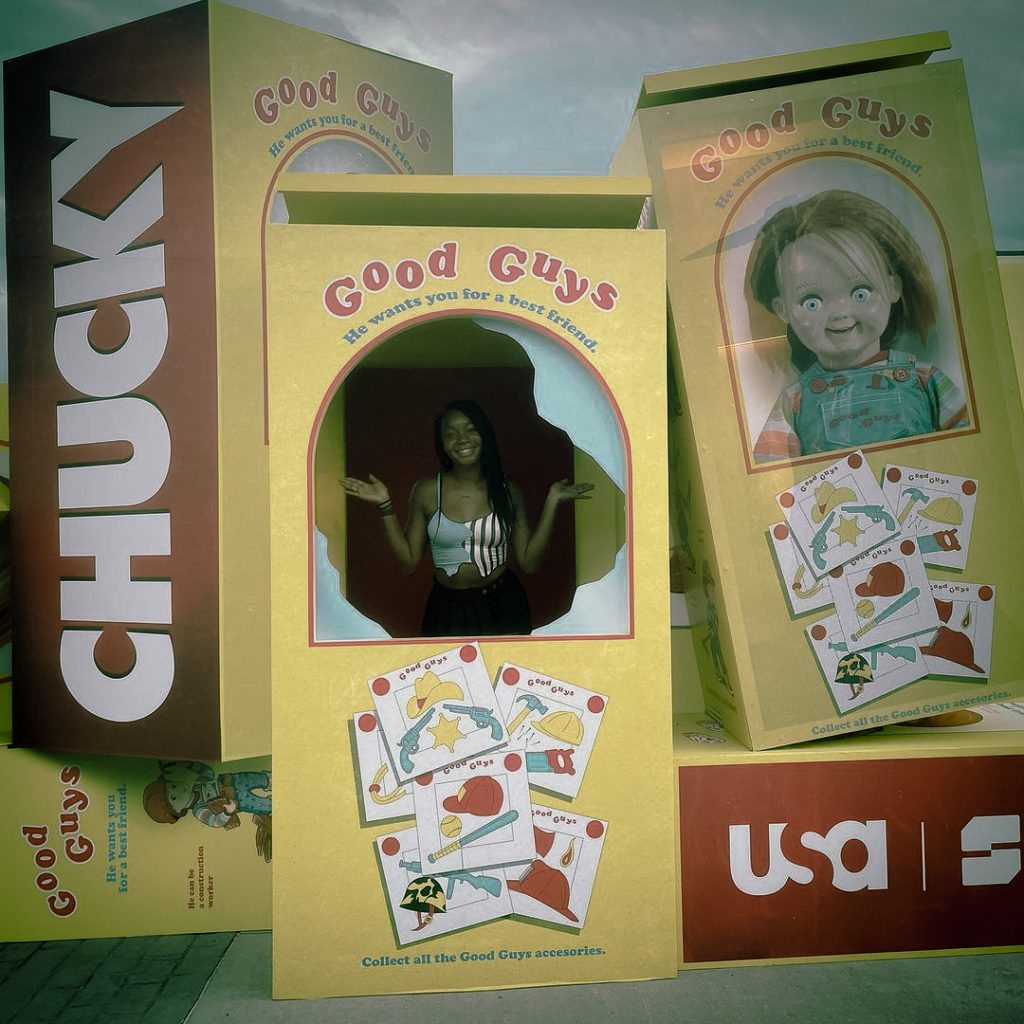
Mel’s Die In
A classic. If you don’t have a photo here, did you even go to #HHN30?
The Arches
Every holiday, the Universal Studios Florida arches get decorated with a new medallion. Of course, the superior medallion is always the HHN one.
HALLOWEEN HORROR NIGHTS GIFT TO YOU: A HORROR PRESET
Everyone knows the HHN demon is giving when ‘it’ feels like it. Some days ‘it’ torments souls with teases and sacrificial roasts, but some days it releases everything all at once… like when it announced all the original houses and scare zones in one day. It’s a demon of all or nothing!
Well, rumor has it that the HHN demon demanded a sinister look and feel for its Halloween Horror Nights Instagram. The words I heard said “…something worthy of this “Trapped” video.” In this evil request, the ‘Trapped’ Lightroom Presets were born.
This demon sure knows its online stuff, but I, being a mere mortal, know that some people might not know what this is. So, please find a section below for a quick breakdown. (If you know about presets, please feel free to skip below!)
What are Presets?
Lightroom Presets are pre-defined edits that can change your photos. Can it change everything? No, but it can change your color enhancements, the look and feel, and just create a whole aesthetic for your Instagram.
If you haven’t used Lightroom Presets for Instagram before, you can just follow these simple steps for desktop:
- Download and/or purchase the Adobe Lightroom Photo Editor on Desktop
- Download the zip file for the free Instagram presets and unzip it
- Go to ‘Import Profiles + Presets’ and select your file, now these presets are accessible in your Lightroom library
- Choose the photo you would like to edit, and then tap the 3 dots in the corners to select your preset choice
- Once you like your photo, save the image into your camera roll and
- Voilà! Post away!
*These are presets, but please feel free to edit it further until you’re happy with the results.
POST THE HORROR!
Whether it be devilishly delicious food, an ominous scare zone, a terrifying scareactor, or a fun group photo, make sure you post it to your Instagram! Tag the Halloween Horror Nights Instagram channel: @HorrorNightsORL and use the #HHN30. The demon, in all its vanity, cannot resist the look of horror and fear. Some days ‘it’ feels most gracious to its die-hard fans and might possibly… maybe share their photos. One never can tell what that demon is up to.
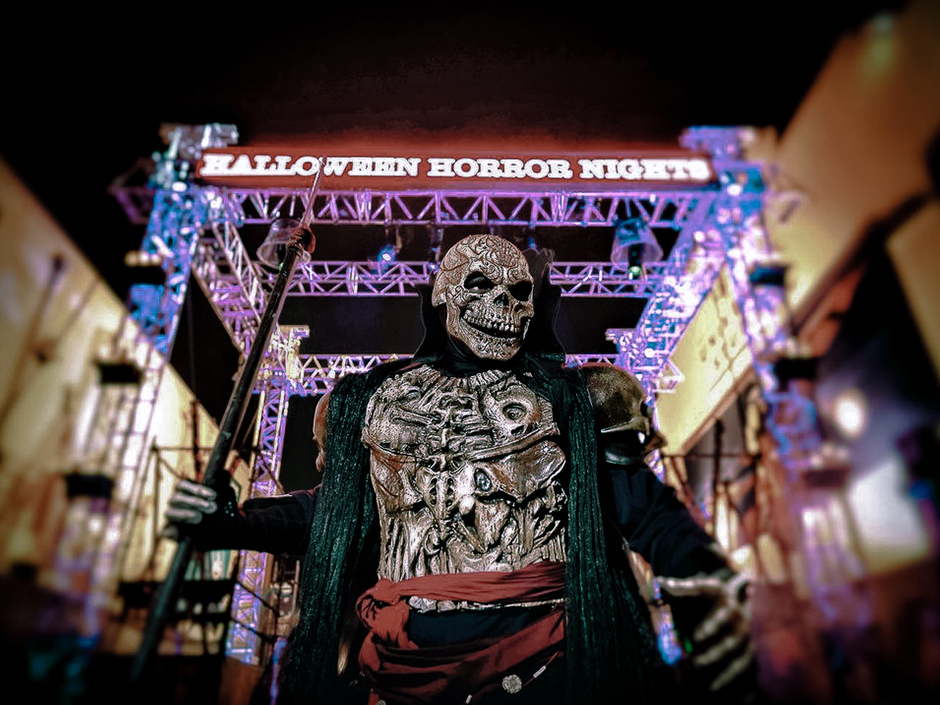
PRO-TIP: The demon can only see posts if the profile is public.
Well, that’s all I could muster out of that menacing demon, but I know the HHN community and like I said. You’re all worth it! Are there any spots that we left out? Any questions you wish you could ask the HHN demon themselves? Make sure to add in the comments below!
DISCLAIMER: This blog is only giving away these specific ‘Trapped’ Lightroom Presets for #HHN30, but all guests must purchase their own Lightroom license to use these Lightroom Presets. We’re only giving away Trapped 1, Trapped 2, Trapped 3, and Trapped 4 presets for users. Also, while the above are suggested tips and steps to being featured on Universal Orlando’s Halloween Horror Nights social media channels, this does not guarantee that you’ll be featured.















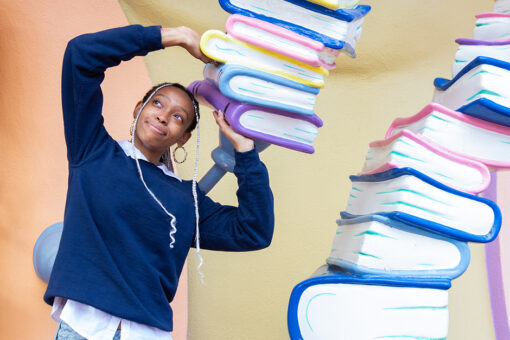
No Comments