Maybe you already knew that Universal Orlando Resort has an app, but did you know there are some sensational ways that it can unlock even more fun during your vacation? Well, there are and I’m here to share some of my favorite tips for using our App to hack your theme park visit.
Tip 1 – Get Started With the Universal Orlando Resort App

Search for Universal Orlando Resort in your device’s app store to download our App! When you open our App for the first time, you’ll be prompted to log in or create a Universal Account if you haven’t already.
When you sign into our App with your Universal Account, you can stay organized by keeping your Tickets and Passes in your Universal Account Wallet. Once added, you can create your Travel Party and manage plans for your entire group-all in one place.
If you purchase your tickets through our App or UniversalOrlando.com and choose the Mobile Ticket delivery option, your tickets will be automatically delivered to your Universal Account Wallet and ready to use.

Once you’ve set up your Universal Account Wallet, don’t forget to take advantage of Universal Pay. This allows you to make contactless payments for food, drinks, snacks and merchandise at participating locations so you don’t have to fumble around in your various pockets and backpacks for your credit card while people wait in line behind you.
Don’t forget to also scan your Annual Pass to make sure you receive your deserved discounts on Mobile Food & Drink Ordering.
You can also use our App to buy tickets, Express Passes, Extras, and Special Event tickets. By tapping Buy Tickets on the home screen, you can easily enhance your Universal Orlando vacation in whichever way you like.
Tip 2 – Create Your Universal Bucket List

You’ve booked your trip and are going to Universal Orlando Resort! But you still have to wait before taking that picture with the iconic Universal Globe. Itching to get a jump-start on your vacation? Use the Universal Orlando Resort App to plan everything you want to do when you get to the theme park by creating a Favorites List!
Create your ultimate Universal Orlando bucket list by adding must-see shows and must-do attractions to your Favorites.
How to Curate your Favorites:
- Open our App and tap Profile in the bottom banner
- Tap Favorites on the Profile screen
- Tap Add Your Favorites
- Select an attraction, show, experience, or dining option and tap the heart icon in the top right
Everything you heart will be automatically added to Favorites so that you can easily keep track of all the fun things you want to do.
Tip 3 – Filter the Map to Find Your Fun
The dynamic digital map makes my Type-A heart very happy! Lands are color-coordinated and the icons are large, making for a clean look and a great user experience. It’s easy to tell which attractions belong to which land and which experience is a ride, show, or meet-and-greet. You’re also able to filter by wait times, rider height, and whatever else your heart desires.
I’m amazed by how many fun details are included in the map, making it a fun in-app feature to explore. For example, the entrance to Universal Islands of Adventure has a replication of the circles and rays found in the park’s actual design!
PRO TIP: Be sure to explore the specific filters for shows and dining. There, you’ll be able to discover things like when the next show will start and what dining options sound most appealing to you and your crew.
Tip 4 – Treat Yourself with Mobile Food & Drink Ordering and Dining Reservations

Grab your favorite snack on the way to a show, or have it delivered right to your table (at select locations) while you take a break from the sun at Universal Studios Florida, Universal Islands of Adventure, Universal Epic Universe, Universal CityWalk, and Universal Volcano Bay by utilizing Mobile Food & Drink Ordering.
How to Use Mobile Food & Drink Ordering:
- Open our App and tap Order Food and Drinks on the Home screen
- Filter the map to show Mobile Food Ordering only
- Choose the restaurant or quick service you’re craving
- Tap Order Food and Drinks on the restaurant’s page explore the menu
- Select your pickup time and check out
- Let us know when you arrive by tapping the “I’ve Arrived, Prepare My Order” button
- Pick up your order and enjoy!
PRO TIP: If you plan to eat at Illumination’s Minion Cafe, there are different service types to choose from! You can either select the pickup window for a grab-and-go or choose Table Delivery. If you choose Table Delivery, your party’s food will be delivered right to the table!
While we’re on the subject of food, our App also allows you to make Dining Reservations! I am obsessed with the Tableside S’mores at Bigfire and this elevated feature gets me to those squishy, toasty marshmallows even faster!

How to Make Dining Reservations:
- Open our App and click Map on the bottom banner
- Choose your restaurant
- Tap Make a Reservation
- Add the number of guests in your party
- Tap your Reservation Date on the calendar
- Tap your choice from the available times
- Confirm your reservation
Another cool feature of the Universal Orlando Resort App is that your Dining Reservations are saved to your Universal Account where you can see all upcoming and past reservations.
How to View and Manage Your Dining Reservations:
- Tap Profile on the bottom banner
- Tap Dining Reservations on the Profile tab
Tip 5 – Don’t Forget Where You Parked

I have a confession: I forget where I park all the time. Wandering around a parking garage for 45 minutes wondering why I didn’t write down my parking spot is almost a tradition for me at this point. But not at Universal Orlando!
On the Profile tab of our App, there is a nifty Parking Reminder section. Tap that and save yourself the agony of thinking you parked in King Kong when really you parked in Jaws.
How to Never Forget Where You Parked:
- Open our App and tap Profile on the bottom banner
- Tap the Parking Reminder icon on your Profile tab
- Take a picture of your parked car
- Select your Parking Section
- Select your Level
- Select your Row
- Add any notes that will help your muddled brain at the end of the day
Those are some of my favorite Universal Orlando Resort App tricks. What are yours? Any I missed? Let me know, and I’ll see you in the theme parks!






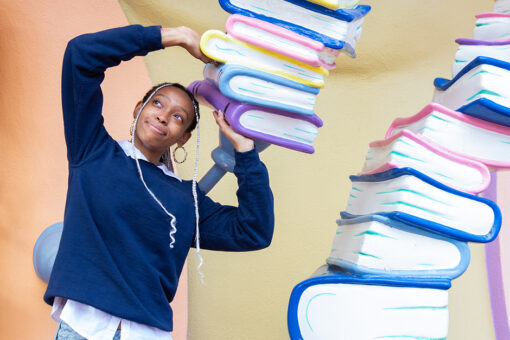

No Comments